started documenting my life for the past 2 days - seems very fruitful - I have my reasons for doing it - [1] too many thoughts to store in memory ( my crappy, f**ked up memory ) - [2] missing too many interesting ideas - [3] mostly, remembering what happened yesterday, day before... - [4] looking for a pattern to predict future [5] reading bout the past days makes me feel better about myself - AFTER EFFECT : came up with 3 new, crazy ideas [1] Self-organizing, On-demand hotspots for extending wifi coverage area [2] Mapping wifi coverage area to geographical map [3] Snack Machine - this is not a revolutionary idea but its a cool and exciting idea - keeps me motivated - hope to write more soon - EOF
Sunday, 1 December 2013
Self Documentation
started documenting my life for the past 2 days - seems very fruitful - I have my reasons for doing it - [1] too many thoughts to store in memory ( my crappy, f**ked up memory ) - [2] missing too many interesting ideas - [3] mostly, remembering what happened yesterday, day before... - [4] looking for a pattern to predict future [5] reading bout the past days makes me feel better about myself - AFTER EFFECT : came up with 3 new, crazy ideas [1] Self-organizing, On-demand hotspots for extending wifi coverage area [2] Mapping wifi coverage area to geographical map [3] Snack Machine - this is not a revolutionary idea but its a cool and exciting idea - keeps me motivated - hope to write more soon - EOF
Wednesday, 3 July 2013
Thursday, 27 June 2013
Ebbinghaus Reader : THE PLAN
Yesterday (27th June 2013), we worked on the skeleton and the architecture of the Ebbinghaus Reader. We created a rough sketch connecting all the activities in the app. This is how it looks!
We have sketched schematic diagrams for each and every Activity with more detail on control flow. Selva is working on digital schematic diagrams for all activities, lets hope he completes it soon!
Location:
Puducherry, Pondicherry, India
Tuesday, 11 June 2013
x86 Assembly Video Tutorial - MARATHON
seems like this's the day i been waiting for my entire life to peek inside an x86 system - a marathon of videos on x86 architecture, assembly, memory, cache, processes, virtual memory and memory allocation and more - gonna start @ 8AM and not gonna stop watching till everything is over - really excited about it - will make a post on how it goes 2morow!
Thursday, 9 May 2013
Terminator Vision in Android
Expt by RPS Deepan - 09/05/2013
- Terminator Vision
[ inspired by TSCC ]
- primatry Objectives
- face detection
- face recognition
- object identification
[ colour based ]
- feature detection
- Secondary Objectives
- online learning
- based on colour, features
- object selection on screen
- Features
- red terminator theme
- HUD like display
- on-screen info about selected objects
- EOF
Tuesday, 16 April 2013
An android based bot
- people seem to love this bot
- Android <---- BtBee -----> Arduino
- Use of Opencv in Android platform
- object detection based on HSV values
- HSV trainer
- Bt comm with arduino ( use of BtBee )
- A video i made
-
- planning to make updates to it....
- feature detection
- char recognition
- template matching
- face detection
- face identification
- voice to speech to cmd
- robotic arm - for obj pick up
- control over wifi
- EOF
Monday, 8 April 2013
Too Much of Life
For the past 2 weeks or so, there's been too much life not much linux.
My updates:
-- installed tesseract OCR engine in Fedora ( from repo )
- works on *.tiff images but not for png
- tried installing libpng, png dev libraries - nope - nothing
- even while "ocr"-ing some tiff images - fails horribly
-- working on Sudoku grabber app in Android
- inspired by [ http://www.aishack.in/2010/08/sudoku-grabber-with-opencv/ ]
- following this guide
[ http://gaut.am/making-an-ocr-android-app-using-tesseract/ ]
for porting tesseract engine to Android
-- learning VIM from
- www.derekwyatt.org
[ http://www.derekwyatt.org/vim/vim-tutorial-videos/vim-novice-tutorial-videos/ ]
- EOF
My updates:
-- installed tesseract OCR engine in Fedora ( from repo )
- works on *.tiff images but not for png
- tried installing libpng, png dev libraries - nope - nothing
- even while "ocr"-ing some tiff images - fails horribly
-- working on Sudoku grabber app in Android
- inspired by [ http://www.aishack.in/2010/08/sudoku-grabber-with-opencv/ ]
- following this guide
[ http://gaut.am/making-an-ocr-android-app-using-tesseract/ ]
for porting tesseract engine to Android
-- learning VIM from
- www.derekwyatt.org
[ http://www.derekwyatt.org/vim/vim-tutorial-videos/vim-novice-tutorial-videos/ ]
- EOF
Labels:
character recognition,
image processing,
ocr,
png,
sudoku,
tesseract,
tiff,
vi,
vim
Thursday, 7 February 2013
Thy shall fly
planned to make my first flying bot next week - uses android smartphone as brain - uses camera to capture and stream live video - the video is viewed and bot is controlled from another android device (my tablet) via sshd - connected thro wifi - the body is hollow - simple light weight dc motor used - the plan is just rough - need to do research on design of flying bots - img proc can be done = fun - to be continued...
Tuesday, 5 February 2013
Android based HUD
i hav a really cool idea - a hud display using android phone - an app that uses camera to display the env before us in a transformed way such that even placed close to eyes we cld see that - finds all objs and faces in the frame - draws rectangles around them with an id num as1 2 3 - we use speech recog - so we just say the num and it zooms in and displays info bout that face or obj - the info is stored in local and remote db
synced @ free time - new objs and faces uploaded to remote in real time -
info added @ remote and then synced...
how bout dat? - EOF
Saturday, 19 January 2013
Tuesday, 15 January 2013
more magic with WGET
code @ [http://paste.ubuntu.com/1536369/] - wanted to download android lectures @ that site 4 a very long time - normally use "download helper" firefox plugin - now that v hav "wget magic" - i used it in a bash script in a loop - grabs all the req videos - an added advantage - with "-c" option , download can resume even after being interrupted - more wget magic 2 come - :) - EOF
Monday, 14 January 2013
PythonCv in "pi"
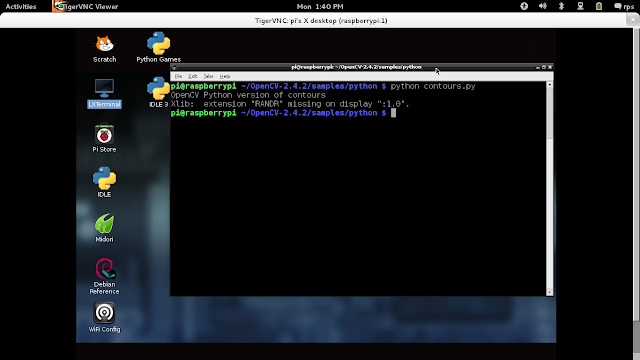 |
| running "wheezy" on pi - tightvncserver runs on pi - vncviewer on fedora (f17) |
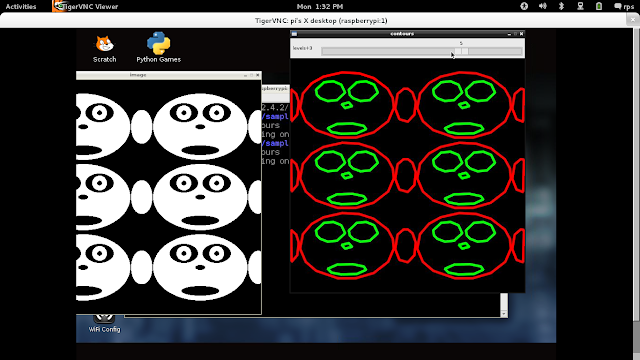 |
| running a sample py script contours.py for opencv samples |
someone posted a question in Raspberry pi fb group - about installing and usin the python interface of opencv in pi - i have installed and tested opencv in pi from both pre-built package and compiled from src c0de - never tried python interface of cv - now managed to install pythoncv on pi and tested a sample code - these are the steps
1. Install opencv
$ sudo apt-get install dev-opencv
2. Install python dependencies
$ sudo apt-get install python-numpy
$ sudo apt-get install libpython2.6 python-dev python2.6-dev
3. Install python-opencv
$ sudo apt-get install python-opencv
4. Go to samples/python/ folder of Opencv src code
(and run a python script)
$ python contours.py
- EOF
Sunday, 13 January 2013
Some "wget" magic
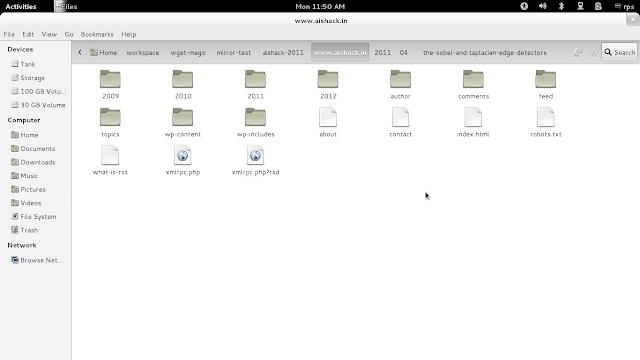 |
| files mirrored from aishack.in |
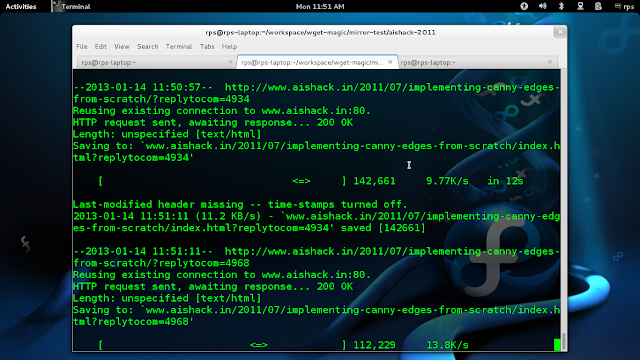 |
| wget running in shell |
watched the movie "The Social Network" a few days ago - noticed the phrase "wget magic" - wanted to try it - it sure is useful - i have been following the site [aishack.in] for Vision part of my project - now i can mirror the site (i am doing it) - (ie) take a copy of the entire site data - so i dont have to go online to view the post every time - reading the man page of wget - planning 2 use it along with htmldoc or something like dat - EOF
Saturday, 12 January 2013
The Mess i make
 |
| arduino - motor-driver shield - dc motors - multimeter - usb cable - batteries - chasis - breadboard - wheels |
currently workin on a project - adding vision to a stupid bot - experimenting with OpenCv libraries - the bot is supposed to pickup some dummy objects - so it needs a grabber (duh) - the servos i have are useless - planning to implement it with dc motors (and some smart programming) - arduino - need a motor driver shield for running the motors - planning on buyin a shield with a feature to directly plugin bluetooth module - need a dc motor with higher torque than others for lifting the grabbing up and down - EOF
Subscribe to:
Comments (Atom)










